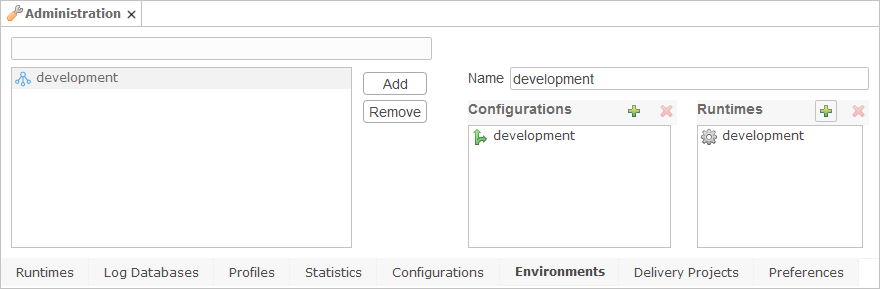Configure Environments
An Environment is a reusable definition of configurations and runtimes used when building and deploying deliveries with Package Managers.
Configure an Environment
to configure an environment:
-
In the Analytics toolbar, in the user menu, select Administration.
-
In the Administration editor, select the Environments tab.
-
Click the Add button.
-
Set a Name for the Environment
-
Add one or more Configurations. If multiple configurations are selected, deliveries built and deployed in this environment require specifying the configuration at execution time.
-
Add one or more Runtimes. If multiple runtimes are selected, deliveries built and deployed in this environment are deployed on each of them.