Google BigQuery Component Release Notes
This page lists the main features added to the Google BigQuery Component.
Feature Highlights
Version 2.2.6
Integration BigQuery
When loading data in append mode from BigQuery to BigQuery, if at the same time we activate deleteStrategy = key, the delete generated by the Template can have a complex subquery.
To improve performance, we always enable pre-integration systematically when deleteStrategy is set to key. Minor improvements and fixed issues
Version 2.0.7
Support defining and using partitions for query optimizations
When working with BigQuery tables having partitioned data, you can now define the partitions under the tables in Metadata:
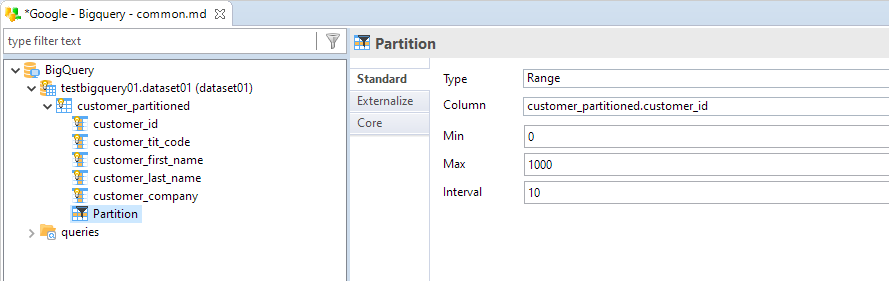
After having defined partition information in Metadata, this can be used when reading data from this table to optimize the read queries.
When loading data from this BigQuery table to another BigQuery table, you can enable the "Enable Partition Pruning" parameter on the INTEGRATION BigQuery Template.
This will indicate to the Template to optimize the requests used to query the source table based on the partitions defined on it.
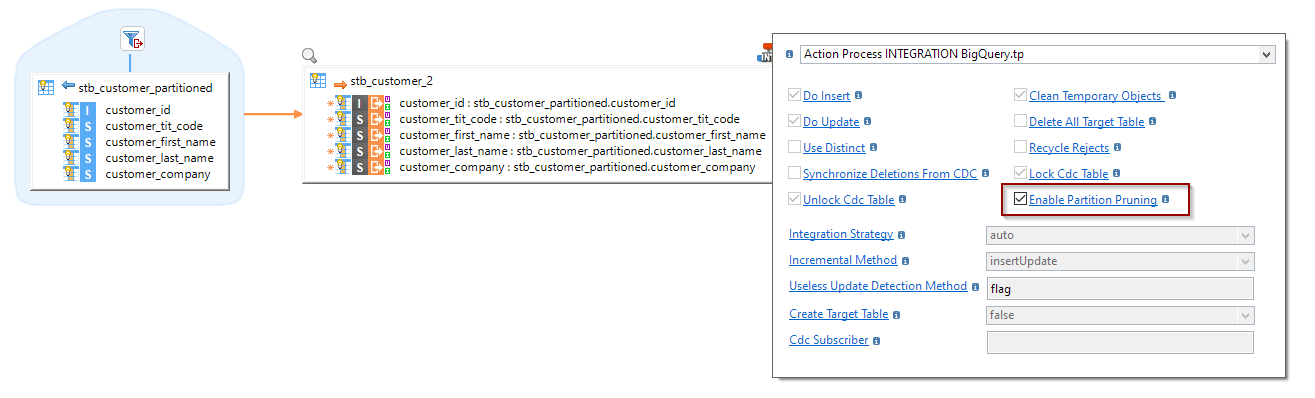
Note that optimizations are performed only when having on the Mapping a filter on the partitioned source table.
When there is no filter, the whole source table is read so there are no possible partition optimizations.
Version 2.0.6
Support authentication through "ApplicationDefault" mode
Google Cloud Platform Component has evolved, allowing to authenticate through ApplicationDefault mode.
BigQuery Component has been updated to support this new mode.
Constant in GROUP BY clauses
Support using constant values in GROUP BY clauses by automatically using aliases.
Change Data Capture (CDC)
Multiple improvements have been performed to homogenize the usage of Change Data Capture (CDC) in the various Components.
Parameters have been homogenized, so that all Templates should now have the same CDC Parameters, with the same support of features.
Multiple fixes have also been performed to correct CDC issues. Refer to the changelog for the exact list of changes.
Version 2.0.5
JDBC Drivers classes and URLs
Semarchy xDI Designer 20.2.0 introduces an improvement which allows Components and Modules definition to provide themselves the proper JDBC drivers classes and URLs, for the connection wizard to automatically adapt depending on the Module selected.
This Component has therefore been updated to take into account this improvement and provide the necessary JDBC drivers classes and URLs information.
Version 2.0.4
When you are working with Google Cloud BigQuery Metadata, you need to define the Google Cloud Platform Credentials to be able to perform operations.
A new step in the BigQuery wizard has been added to propose selecting the corresponding credentials, which will be displayed when creating a new BigQuery Metadata or when launching the wizard from an existing Metadata.
This wizard has been added to ease the configuration and usability of Google BigQuery Metadata.
| the credentials proposed in this wizard are retrieved from all Google Cloud Platform Metadata of current workspace, in which credentials are defined. All existing credentials are displayed automatically. Just select one and click on Next to continue to the next step. |
Version 2.0.2
REJECT BigQuery
All constraints verifications are now performed in a single instruction, to limit the number of requests.
We modified this to avoid reaching the query limits of Google BigQuery APIs.
Load RDBMS to BigQuery
When the work schema is different from the target schema, the load jobs did not load the table in the correct location.
Load Google Cloud Storage Json to BigQuery
New option SuccessIfNoFile
Adding a new option named SuccessIfNoFile.
When set to 'true' the LOAD template will not fail if source file(s) is(are) do not exist and will create an empty table based on the expected structure.
This allows to continue processing even when there is no source data, for instance.
Version 2.0.1
Credentials and Project ID
A new attribute to drag and drop a Google Cloud Platform Credentials Metadata node on the BigQuery Metadata has been added, to replace the usage of 'credentialsFile' and 'projectId' properties which are now deprecated.
Note that for backward compatibility, when properties are defined they have priority on the new credentials link.
To use the new mechanism, you must remove the properties and then define the link.
Temporary Bucket
A new attribute to drag and drop a Google Cloud Storage Bucket Metadata node has been added, to replace the default storage bucket attribute which is now deprecated.
Note that for backward compatibility, when the legacy attribute is defined, it has priority on the new storage link.
Note that the legacy attribute has been moved under deprecated tab.
Change Log
Version 2023.1.0
New Features
-
DI-4919: The location used to run queries can now be changed using the
jobsLocationparameter in the JDBC URL. -
DI-5839: A retry mode has bee added to re-run the query when an
internalerrororjobBackendErrorerror message is returned. -
DI-6041: Detailed information about the error is displayed when a Google Big Query job fails.
-
DI-6140: Multiple third-party libraries upgrade.
-
DI-6244: The Support DEFAULT constraint option is set to false by default on all datatypes on BigQuery.
Bug Fixes
-
DI-3067: The Create table script action fails on a Bigquery Table.
-
DI-4955: In the Reject BigQuery template, when checking foreign keys, the
EXISTclause is used instead of theJOINclause. -
DI-4956: In the Reject BigQuery template, null values are not taken into account when checking the uniqueness of alternative keys.
-
DI-5367: In the BigQuery Integration Template, Reject Recycling is ignored when working with partitioned tables.
-
DI-5475: The date and timestamp formats that can be specified on the SQL File Export action are ignored when exporting data from Google BigQuery.
-
DI-5717: The INTEGRATION BigQuery template fails when the source contains the
<or>characters in filters or joins and when the enableTargetPartitionPruning parameter is set totrue. -
DI-5827: When mapping an SQL Server date column having a
NULLvalue to a Google BigQuery column, the NullPointerException error is thrown. -
DI-6277: Multiple third-party libraries upgrade.
Version 3.0.1 (Component Pack)
Version 3.0.0 (Component Pack)
New Features
-
DI-2530: Added automatic reverse of partitioned tables when reversing BigQuery tables
-
DI-2795: Google BigQuery: Failing queries return information beyond the failed Job ID if available.
-
DI-3848: Google BigQuery partitions: Add "Year" and "Month" to the list of "Timestamp truncation" values.
-
DI-4508: Update Components and Designer to take into account dedicated license permissions
-
DI-4731: Rebranding: Template messages
-
DI-4813: Rebranding: Drivers classes and URLs
-
DI-4962: Improved component dependencies and requirements management
Version 2.2.6 (Google BigQuery Component)
Version 2.2.1 (Google BigQuery Component)
New Features
-
DI-4453: Template - INTEGRATION BigQuery - Expressions executed on target where not supported with merge incremental method
-
DI-4455: Template - INTEGRATION BigQuery - New parameter "Deletion Strategy"
-
DI-4456: Template - INTEGRATION BigQuery - New parameter "Truncate Target Table"
-
DI-4457: Template - INTEGRATION BigQuery - Create as select is now used to create integration table
-
DI-4458: Template - INTEGRATION BigQuery - New parameters "Enable Target Partition Pruning" and "Target Partition Filter"
-
DI-4460: Template - INTEGRATION BigQuery - Change partition boundaries calculation method so it executes once in a Mapping
-
DI-4461: Template - INTEGRATION BigQuery - When using a merge, a comparison is made on 'Non target' fields to minimize and optimize the number of updated records
-
DI-4462: Template - INTEGRATION BigQuery - remove option 'Useless Update Detection Method' which is not used anymore
Version 2.2.0 (Google BigQuery Component)
Bug Fixes
-
DI-1209: Template - INTEGRATION BigQuery - handle nullity in update key when performing updates or comparison with target table
-
DI-3331: Google Cloud Storage and Google BigQuery wizards - When launching the wizard on an existing Metadata, the first step of the wizard did not automatically select the account defined in Metadata
Version 2.1.2 (Google BigQuery Component)
New Features
-
DI-4297: Template - Reject BigQuery - when using "Drop Reject Table" parameter, the drop and re-creation of the reject table is now performed in one query using REPLACE or IF NOT EXISTS clauses for performances and optimizations purposes
Bug Fixes
-
DI-4285: Template - Integration BigQuery - sometimes the preintegration table is unexpectedly created and populated even if it is not used later in the Template
-
DI-4298: Template - Reject BigQuery - when both "Drop Reject Tables" and "Delete Previous Rejects" parameters are enabled at the same time, the delete of previous rejects should not be performed because it is not necessary, as the table is recreated empty
Version 2.1.0 (Google BigQuery Component)
New Features
-
DI-3510: EMF compare utility - Component has been updated to support EMF Compare comparison utility
Bug Fixes
-
DI-1245: Google BigQuery Templates - when loading data into BigQuery, some Templates were not using the correct working schema
-
DI-2378: Template - Load Rdbms to Bigquery - an error such as "No such field: L1" was thrown when there was multiple time this Load Template for the same target datastore (parallelism was not handled properly)
-
DI-1165: Template - "INTEGRATION Bigquery" and "Load Rdbms to BigQuery" - SQL_STAT_INSERT and SQL_STAT_UPDATE statistics were not computed and not displayed
-
DI-1277: Google BigQuery - When loading DATE (or TIME) type from Bigquery into some databases (such as PostgreSQL) an error such as the following could unexpectedly be thrown "l1_c_time is of type time without time zone but expression is of type character varying"
-
DI-3833: Google BigQuery - Randomly, the "EngineExceptionI: A class was not found in the engine" error was displayed even when the Module was complete, because there was an unexpected jar in the Module which caused conflicts, and which has now been removed
Version 2.0.9 (Google BigQuery Component)
Version 2.0.8 (Google BigQuery Component)
New Features
-
DI-1009: Template - INTEGRATION BigQuery (Hierarchical) BETA - New Template to write into repeated / nested fields
-
DI-1052: The isRepeated attribute was not reversed in the metadata, to use repeated fields.
Bug Fixes
-
DI-3407: Templates - "LOAD GCS File to BigQuery" and "LOAD GCS JSON to BigQuery" Templates were throwing an error when using credentials string - WrappedException: Wrapped java.lang.NumberFormatException: For input string: "{"
-
DI-3409: Templates - "Load GCS File to BigQuery" and "Load GCS Json to BigQuery" Templates - an exception was thrown when using credentials "string" authentication method (Null Pointer in Method Invocation BSF info)
-
DI-3480: BigQuery Metadata - Java Type used for NUMERIC columns was incorrect
-
DI-3491: When reversing a BigQuery table with multiple records some of the records (not all of them) was reversed on the wrong level.
-
DI-3565: Template - INTEGRATION BigQuery - SQL_STAT_INSERT and SQL_STAT_UPDATE statistics were not displayed
Version 2.0.6 (Google BigQuery Component)
New Features
-
DI-1781: BigQuery - Support using constant values in GROUP BY clauses by automatically using aliases
-
DI-1944: Support a new authentication mode named "applicationDefault" which searches for authentication credentials in the current environment automatically through default Google’s mechanism
-
DI-1912: Templates updated - support having CDC sources on Templates which were not supporting it (such as staging templates)
-
DI-1910: Templates updated - New parameter 'Cdc Subscriber' on Templates on which it was not handled yet
-
DI-1909: Templates updated - New Parameters 'Unlock Cdc Table' and 'Lock Cdc Table' to configure the behaviour of CDC tables locking