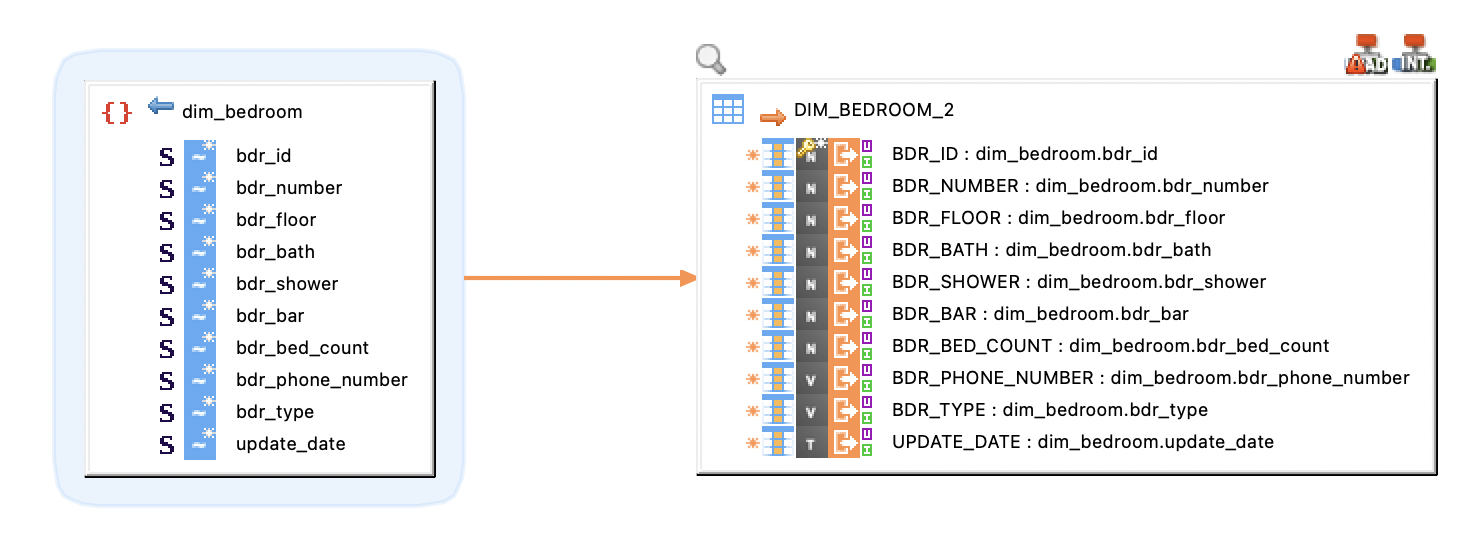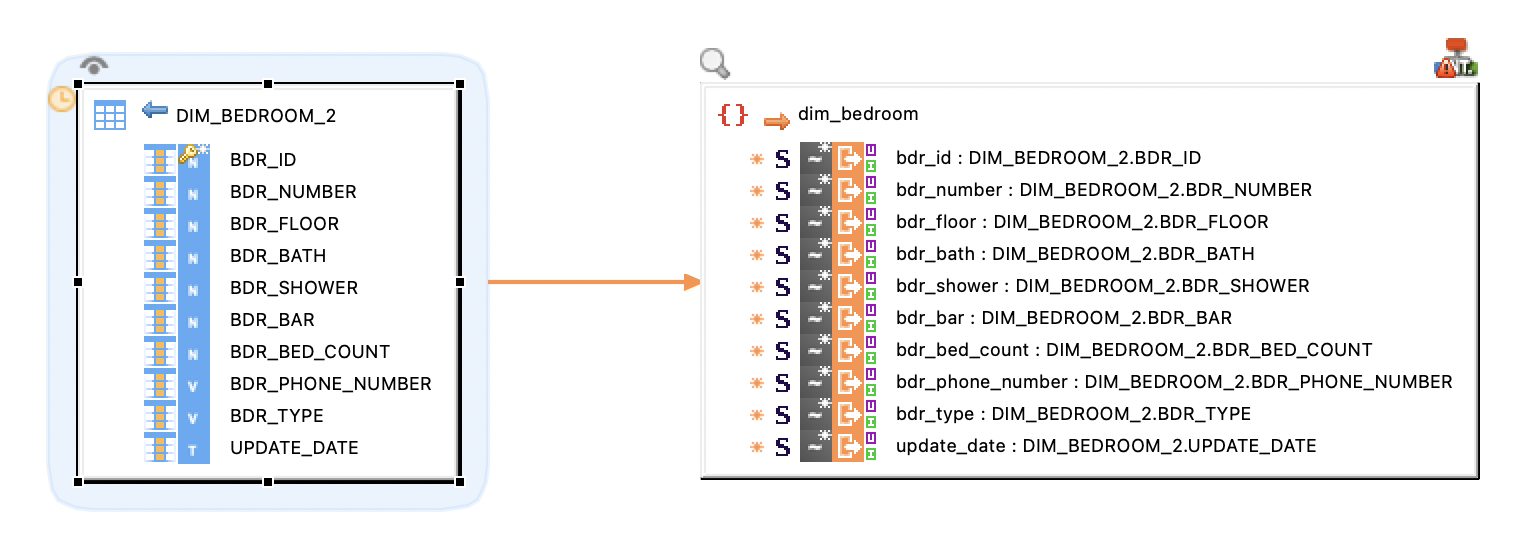| This is documentation for Semarchy xDI 2023.4, which is no longer supported. For more information, see our Global Support and Maintenance Policy. |
Getting Started with Apache Parquet
This article explains how to reverse-engineer Apache Parquet files in Semarchy xDI and use them in mappings to send and receive data. Apache Parquet files are open-source files used for storing data in columnar format.
Create a Metadata
To create an Apache Parquet metadata:
-
Right-click a folder in your project and then select New > Metadata.
-
In the New Metadata wizard, select Parquet and then click Next.

-
Name the metadata and click Next.
-
Select the installed module and click Finish.
The metadata is created with a root Schemas node. This node will contain the Apache Parquet files you will reverse-engineer.
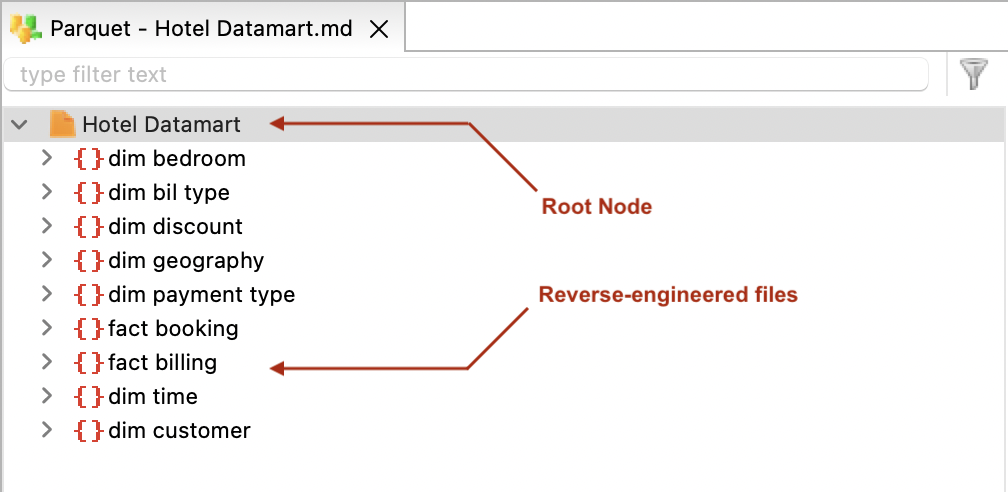
Reverse-Engineer Apache Parquet Files
To reverse-engineer an Apache Parquet file:
-
Right-click the Schemas node and select New > Schema.
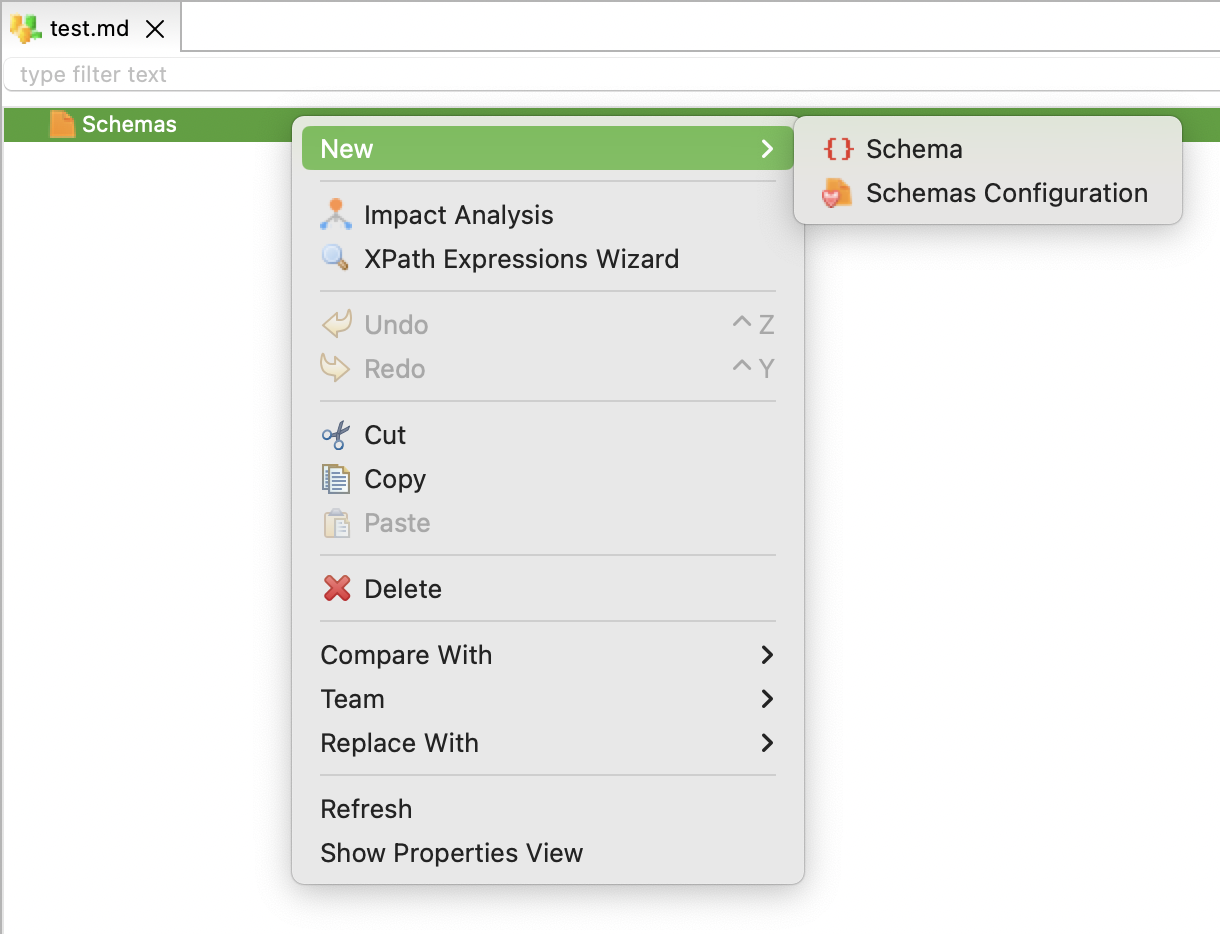
-
Select the newly created Schema node. Set the File Path property to the path of the Apache Parquet file.
-
Right-click the Schema node and select Action > Reverse.
The Apache Parquet file is reverse-engineered as a schema node and is ready to use into mappings.