Search assets in Semarchy xDG
Search is a key capability in Semarchy xDG for assets discovery.
With search, you can find assets, initiatives, glossary terms, and more.
Simple search
To search in Semarchy xDG, type a term in the search bar and press enter.
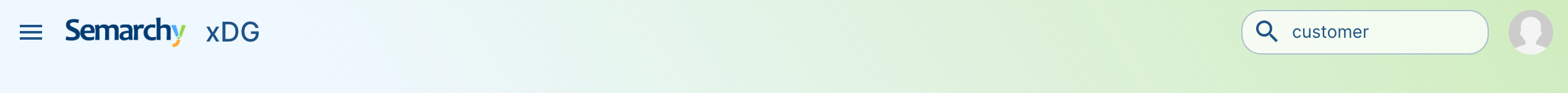
Search results appear, ordered by relevance. Click a search result to open it.
How is Relevance Computed?
Relevance is principally based on how the query matches the text fields of the asset and its metadata. It also includes elements such as change frequency, metrics, ownership, etc.
Refine the search
In the search results page, you can further refine the search results by selecting, in the search toolbar, those:
-
With a given Type, for example, "Datasets" or "Glossary Terms"
-
From a given Platform, for example, "Semarchy xDM" or "Oracle"
-
Associated to a given Glossary Term.
-
In a certain Domain
-
Owned By certain users and groups.
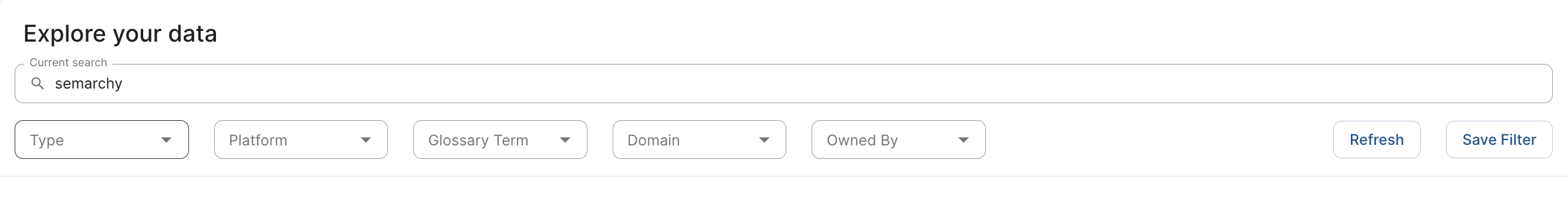
The dropdown lists only show the types, platforms, glossary terms, etc. in the current search results.
Save and reuse filters
To save a filter:
-
Click the Save Filter button in the search toolbar.
-
Enter a Name and optionally a Description for your filter.
-
Select its Type:
-
Personal makes this filter visible to you only.
-
Global makes it available to all users.
-
Saved filters are added to the My Favorites section in the navigation drawer.