| This is documentation for Semarchy xDI 2023.2, which is no longer supported. For more information, see our Global Support and Maintenance Policy. |
Getting Started with SAP Hana Database
This getting started gives some clues to start working with SAP Hana
Connect to your Data
The database structure can be entirely reversed in Metadata and then used in Mappings and Processes to design and adapt the business rules to meet the user’s requirements.
You can refer to Connect to your Data page which explains the procedure.
Configure SAP Hana Component to use SAP Hana loaders
Overview
For performance purposes, some of the SAP Hana Templates are optimized to use the SAP Hana IMPORT FROM statement to load data into the database.
For this, Semarchy xDI will extract source data to temporary files and then load them through the IMPORT FROM statement.
To use IMPORT FROM statement, SAP Hana needs to have access to the temporary files to load. SAP Hana Templates supports sending the temporary files through SSH.
Send the temporary files through SSH
This method consists of sending automatically the temporary files through FTP on SAP Hana machine.
If you want to use this method, the first step is to prepare the SSH connection by creating an SSH Metadata.
-
Create an SSH Metadata, fill in the target SAP Hana machine connection properties, and finally define inside a folder in which the temporary files will be transferred.
-
When this is done, drag and drop the SSH folder on the SAP Hana Metadata and rename it to 'TARGET_SSH'.
| The Metadata Link can also be drag and dropped on a schema or on a datastore node instead of the root server node, if you want to customize the temporary folder for each datastore, for instance. |
Example:
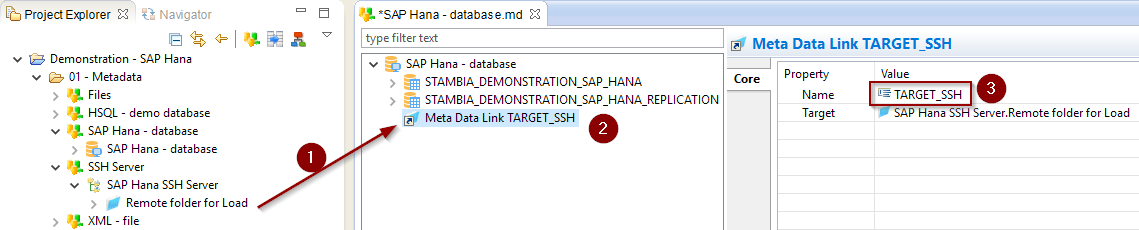
Work with Mappings
Your Metadata being ready and your tables reversed, you can now start creating your first Mappings.
The SAP Hana technology can be used like any other database in Semarchy xDI.
You can refer to Work with Mappings page which explains the procedure.
Example of Mapping loading data from HSQL into SAP Hana:
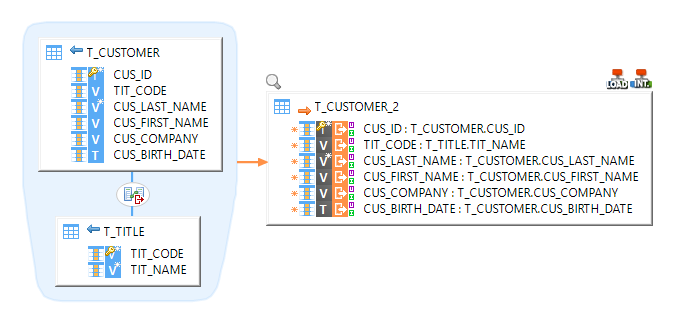
Example of Mapping loading data from Delimited File to SAP Hana:
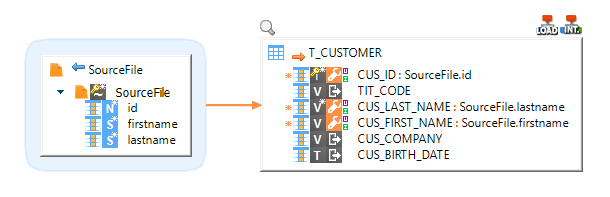
Example of Mapping loading an XML file into SAP Hana:
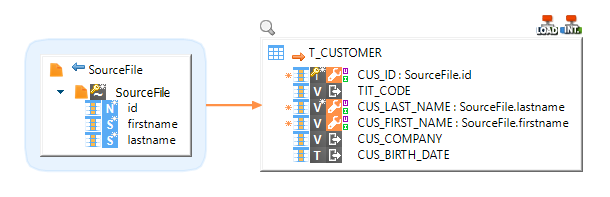
Example of Mapping loading data from SAP Hana to HSQL:
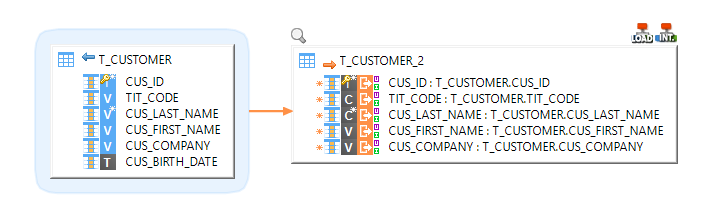
Sample Project
The SAP Hana Component ships sample project(s) that contain various examples and use cases.
You can have a look at these projects to find samples and examples describing how to use it.
Refer to Install Components to learn how to import sample projects.