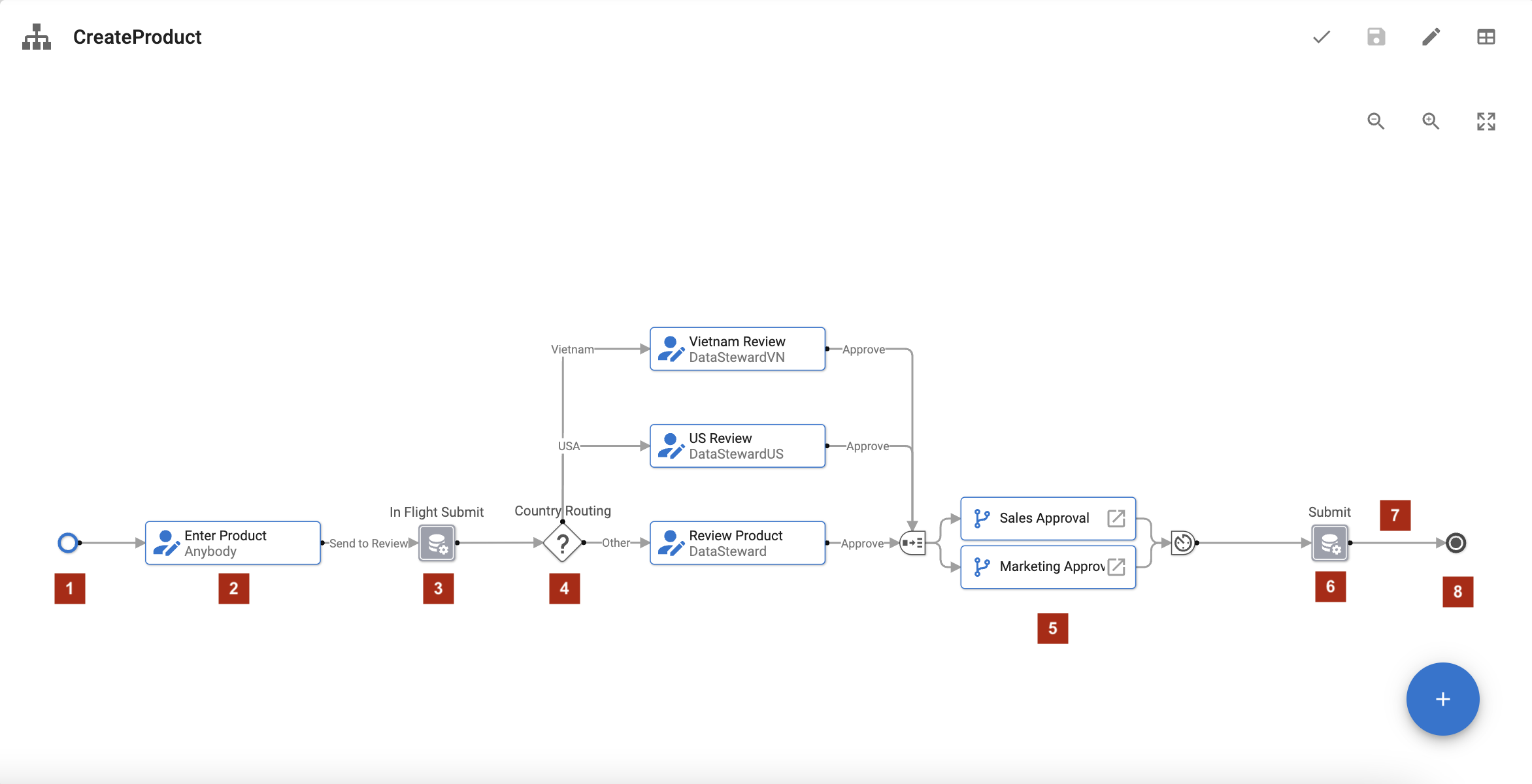| This is documentation for Semarchy xDM 2023.2, which is no longer supported. For more information, see our Global Support and Maintenance Policy. |
Data-driven workflows
This page provides an overview of data-driven workflows.
|
Data-driven workflows, available in Semarchy xDM 2023.1 and later, are subject to specific licensing requirements; please confirm your eligibility to use such new functionality by consulting your license agreement or by contacting your Semarchy account representative prior to use. All customers can still use the workflow feature available in previous versions (now known as legacy workflows). For more information, see Workflows (legacy). |
Overview
A workflow is a set of steps linked together by transitions.
Workflow steps can be:
-
Start and end events.
-
User tasks assigned to xDM users.
-
Automations used to perform operations without any user intervention.
-
Routers used to branch the workflow based on specific conditions.
-
Parallel blocks used to execute multiple branches simultaneously.
Workflow design and use
Workflows are designed in the Workflow Builder. The module contains a visual editor for designing workflows.
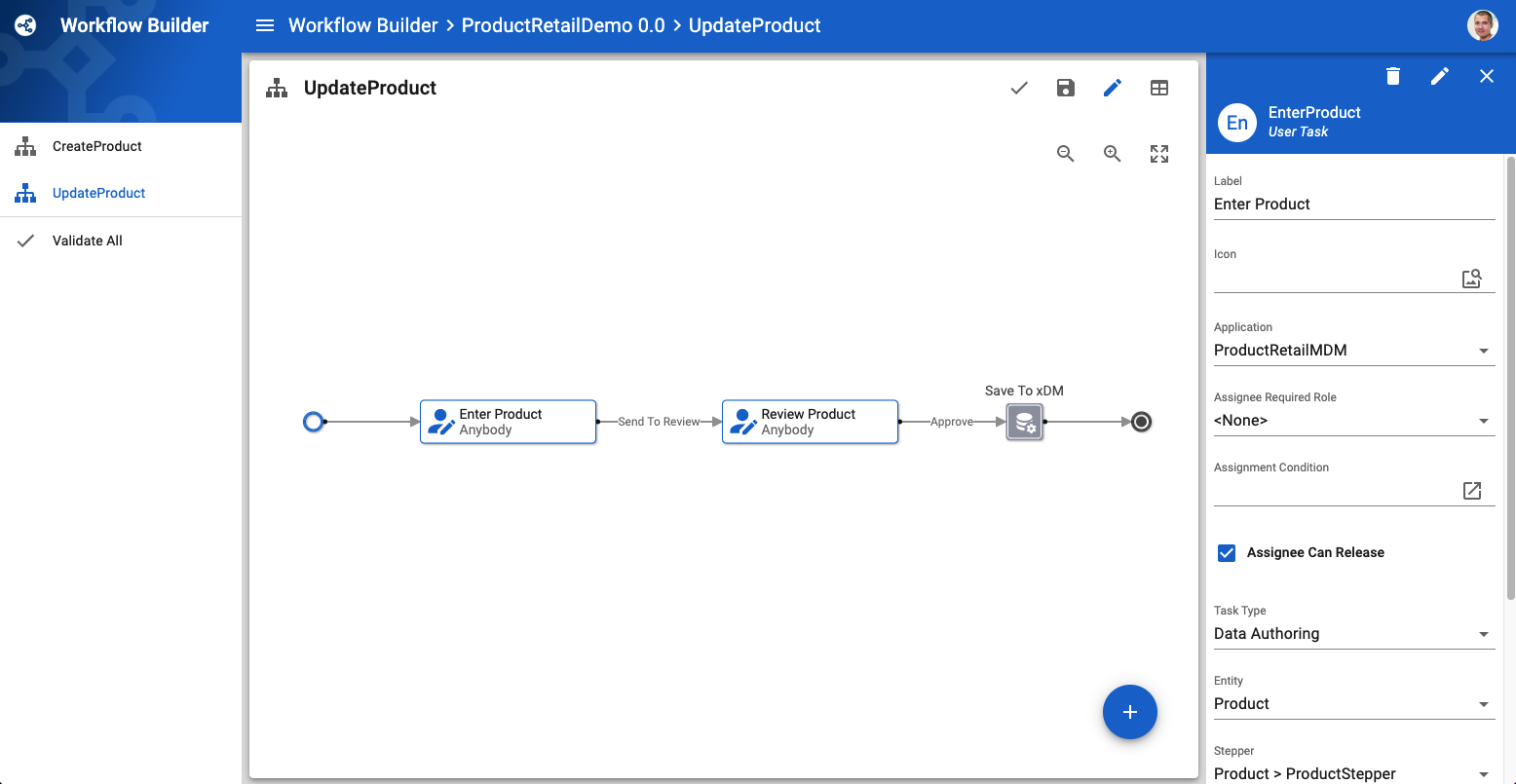
| Designers can also switch to a form-based editor that does not contain the diagram. |
In the Application Builder, designers can create actions to allow end users to trigger workflow instances from data applications.
| Workflow definitions associated with a particular model edition are included in the exported model edition file. For more information, see Export a model edition. |
Workflows assigned to a user are visible in the navigation drawer in My Tasks > To do. Workflows assigned to other candidates are visible in My Tasks > Team To do.
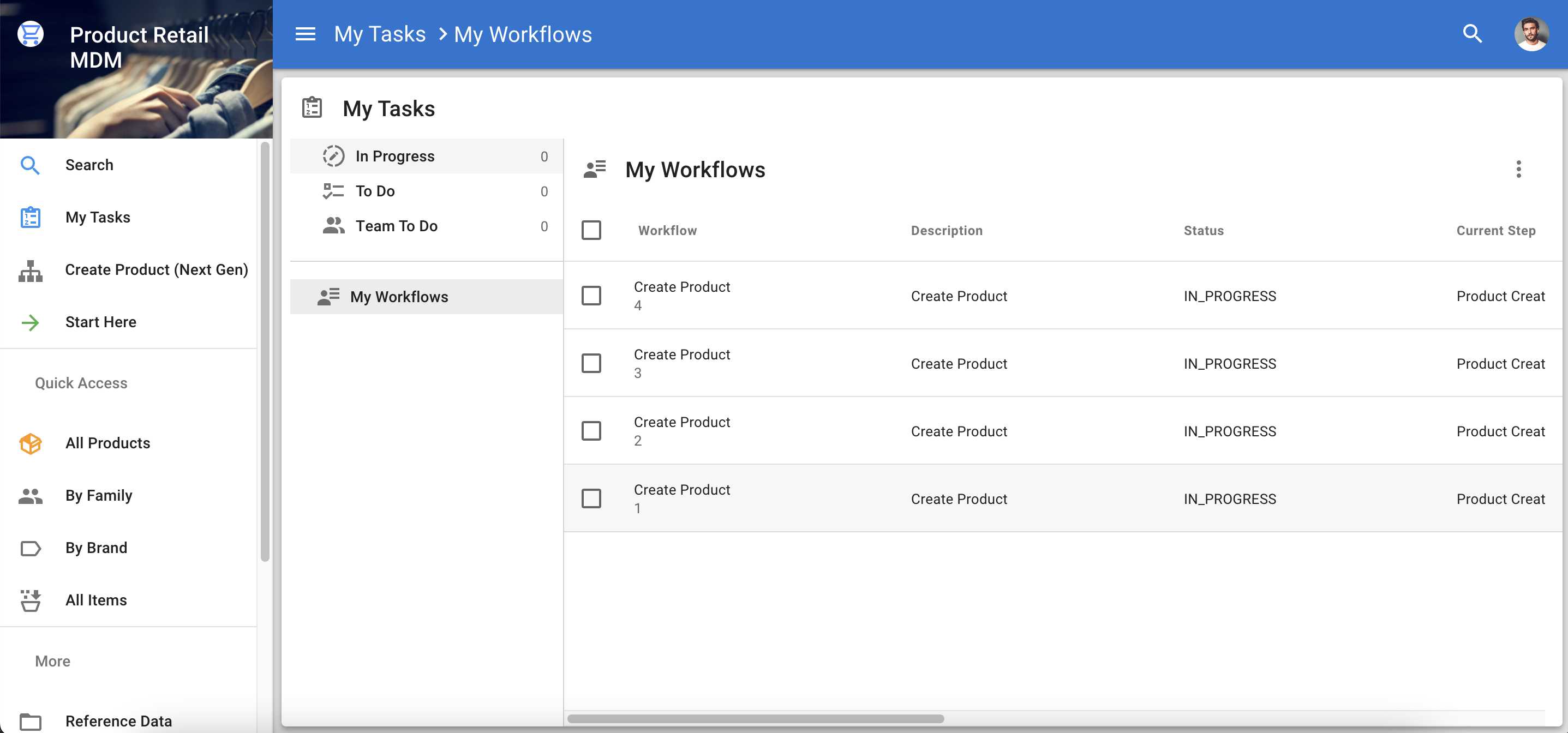
Workflow example
The following example illustrates a workflow used for authoring products.
According to the workflow, any user can enter a new product. In the application, the user must trigger the workflow action and fill out the startup dialog before submitting it. The product form can then be completed and submitted for review.
Before the review step, the data is automatically submitted to a job for certification. This saves the data to the hub.
Depending on the country of origin of the product, the form is routed to the data steward of the corresponding country.
Once the form is reviewed by the data stewards, it is simultaneously approved by the sales and marketing teams.
Finally, the form is automatically submitted to a job for final certification and the workflow ends.