Using FTP results in execution conditions
In your process, you may want to execute different branches depending on how many files an FTP action processed. This can be done by using an execution condition after an FTP Get or Put action:
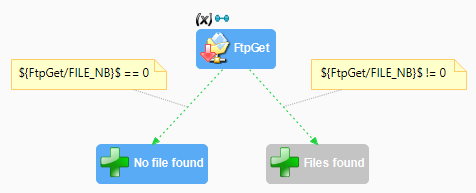
After you execute an FTP Get or Put action, it publishes a FILE_NB variable that contains the number of files processed. The links to your next actions can have execution conditions based on the variable.
Make sure your execution condition refers to the path that matches the action’s name:
Example 1. Possible execution conditions
${FtpGet/FILE_NB}$
${FtpPut/FILE_NB}$
${MyFtpAction/FILE_NB}$