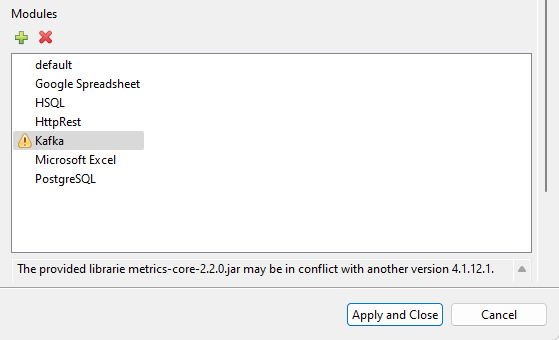Kafka component
Install the Kafka component
If you did not install it yet, install the Kafka component in Designer by following the component installation process.
Supported features
| Feature | Description | ||
|---|---|---|---|
Metadata |
Kafka producers and consumers can be designed in Metadata. |
||
Consume messages |
Reading messages from Kafka consumers is supported.
The following advanced features are supported:
|
||
Produce messages |
Writing data into Kafka through Kafka Producers is supported.
The following advanced features are supported when producing messages:
|
||
Data consultation |
Consulting and consuming messages directly from xDI Designer is supported. |
||
Kafka versions |
Supported Kafka versions: 2.6 to 3.2 |
Notes
In the Modules Management window, a Kafka module may show a duplicate library warning. You can ignore this warning, as the module needs all copies of the libraries.