| This is documentation for Semarchy xDI 2024.1, which is no longer actively maintained. For more information, see our Global Support and Maintenance Policy. |
Demo databases
Semarchy xDI Designer comes with demo HSQL databases that contain sample data and schemas. They are used in Semarchy tutorials and various sample projects, and you can use them for testing and training.
These databases are actually part of the runtime. They are also available with standalone versions of Semarchy xDI Runtime.
Start and stop the databases
When you start Designer, the demo databases are stopped. You need to launch them manually.
From Designer
-
Start Semarchy xDI Designer.
-
Go to the Runtime view.
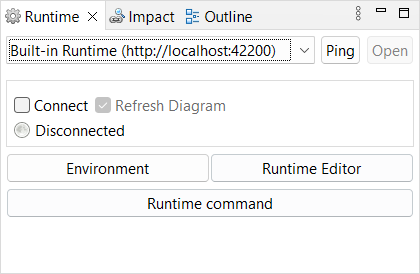
-
Click the Environment button.
-
In the Environment window that appears, click the Start demo Databases button.
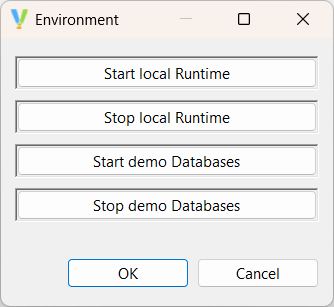
Command-line windows appear in the background. There should be one for a Datamart database, and one for a Hotel database.
To stop the databases, follow the same steps until you get to the Environment window. In that window, click the Stop demo Databases button.
From scripts
You can start and stop the demo databases from command line scripts.
These scripts are in the directory of the runtime that xDI Designer uses. By default, this is the directory named runtime in the xDI Designer installation path.
To start the demo databases, run the startdemo.bat (Windows) or startdemo.sh (macOS and Linux) scripts.
To stop the demo databases, run the stopdemo.bat (Windows) or stopdemo.sh (macOS and Linux) scripts.
Use the demo databases
The best way to use the demo databases is to import one of the sample projects.
You can also follow the xDI tutorials if you want to learn more concepts, and see the databases in action.
Reset and clean
If you modify the demo databases, and want to reset them, you can do so by following these steps:
-
Stop your runtime.
-
Close xDI Designer.
-
Navigate to
samples\demobases\hsqlin the runtime directory. -
Delete the files in this directory.
-
Open a command line in the Designer installation path.
-
From the command line, start Designer with the
-cleanoption.
semarchy-xdi-designer-windows.exe -clean
semarchy-xdi-designer-linux.exe -cleanThe -clean option resets the demo database tables and data back to their default state.