| This is documentation for Semarchy xDI 2023.1, which is no longer supported. For more information, see our Global Support and Maintenance Policy. |
Advanced Features
Impact Analysis
The Impact view analyzes object usage in a project, and performs impact analysis and cross-referencing.
-
Open the Window menu.
-
Select Show View > Impact. The Impact view opens in Designer.
-
From the Project Explorer, open a resource such as a metadata object, a mapping, or a process.
-
From inside the resource, select any object to analyze it. The Impact view displays the different ways this object is used.
-
Double-click one of the objects in the list to edit it.
The action menu in the Impact view has some tools:
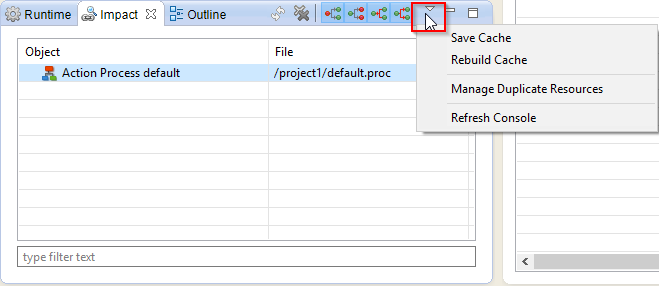
-
Save Cache and Rebuild Cache explicitly save and refresh the cached cross-references in your workspace. These actions are typically done automatically, but you can force the operations if you want.
-
Refresh Console refreshes the cache console: it recalculates mappings, states, files states, cross-references, and so forth.