| This is documentation for Semarchy xDI 2023.1, which is no longer supported. For more information, see our Global Support and Maintenance Policy. |
Manage Metadata Configurations
A process can externalize at design-time metadata values, such as the URL of a database server, to support different values for that URL depending on the deployment environment.
A Metadata Configuration is a named container for externalized metadata values used in source packages.
| Using configurations, you can define the metadata values for given environments or locations. For example, Development, Test, Production_US, Production_EMEA, etc. |
Configurations are used when building and deploying deliveries executed by runtime engines.
Create a Configuration
To create a configuration:
-
In the Analytics toolbar, in the user menu, select Administration.
-
In the Administration editor, select the Configurations tab.
-
In the Configurations tab, click the Add Button
-
Define a Name for the configuration.
-
Optionally, select a Parent configuration. This configuration will inherits values from its parent configuration.
-
Save the editor.
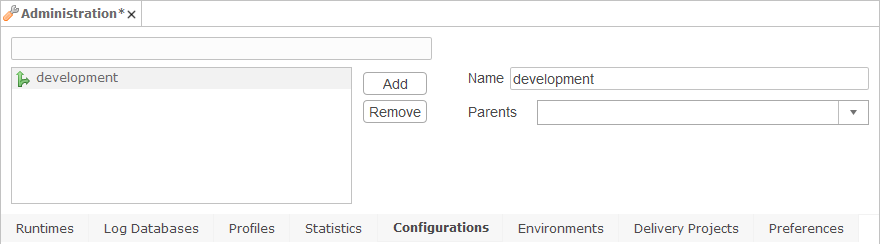
|
Each configuration can have a parent configuration from which it inherits its unset values. A child configuration can override values from its parent. For example, you can create values for a Production configuration with shared and default values for production and override these country-specific values in Production_US, Production_EMEA, etc configurations that inherit from the Production configuration. |
Import Metadata Attributes Globally
You can import the metadata attributes from a package archive globally. This operation is performed outside the context of a delivery project, and is used to prepare the configuration values before importing source packages into package manager versions.
To import metadata attributes:
-
In the Navigator view, right-click the Delivery Projects node and select Import Package Metadata.
-
Click Browse, and select a package archive from which the metadata attributes should be extracted.
-
Click Open.
-
Click OK.
Semarchy xDI Production Analytics extracts the metadata attributes from the package archive. -
Review the configuration and modify the metadata values as needed.
Manage Metadata
Metadata attributes values can be defined in configurations:
-
In the global Metadata Editor for each configuration.
-
In the Package Manager editor, for a given deployment, to focus on the values of the attributes used in that deployment’s environment.
In both cases, the values of the attributes are updated for a given configuration.
|
Changing a metadata attribute values in a configuration impacts all delivery projects and package manager versions using that configuration. For example, if you change a given server URL in the Development configuration, all the delivery projects and package manager versions using that configuration will be impacted by that change. |
Manage Metadata from the Metadata Editor.
You can edit metadata values for any configuration in the Metadata Editor.
-
In the Navigator view, right-click the Delivery Projects node and select Open Metadata Editor.
-
Select a configuration in the list of Configurations.
-
Update or set the values for the Metadata.
-
Click OK to update the configuration
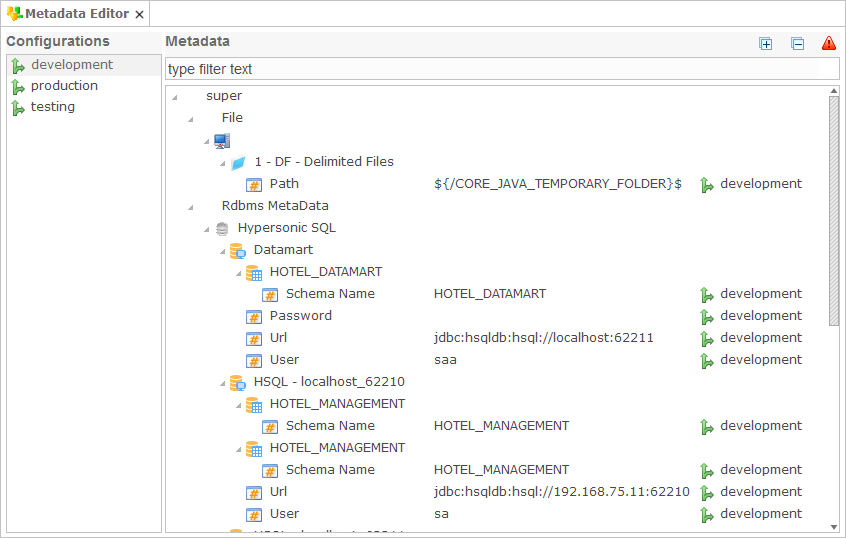
You can filter the content of the Metadata list using the filter text field, or use the  button to only show items with missing configuration settings. button to only show items with missing configuration settings.
|
Manage Metadata from the Package Manager
When working on a delivery project, you can configure the metadata values for a given deployment from the Package Manager editor.
| As for the Metadata Editor, changing the value of a configuration in that context changes the configuration itself and impacts all delivery projects and package managers using it. |