| This is documentation for Semarchy xDI 2023.1, which is no longer supported. For more information, see our Global Support and Maintenance Policy. |
Manage Deployments
A deployment associates a Package Manager Version with an Environment it should be configured for and deployed to.
The delivery is used to configure the required Metadata for a given Package Manager Version in a given Environment. It is also used to build and deploy corresponding deliveries.
Create a Deployment
A newly created or duplicated new package manager does not contain any Deployment. After creating a package manager version and importing the sources, you should create a deployment for this package manager version in one or more environments of the delivery project.
To create a deployment:
-
In the Package Manager editor, click the Add button for the package manager version you want to deploy and the environment into which you want it deployed.
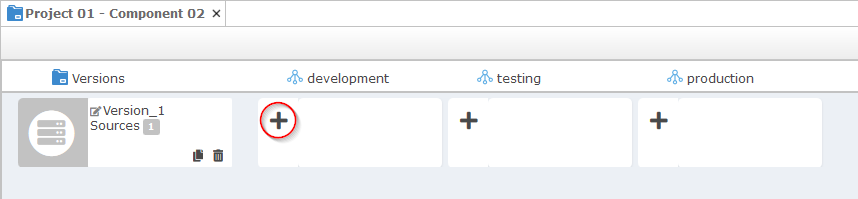
This action creates the deployment sets this new deployment as the working deployment in this package manager version in this environment.
Configure the Metadata
You can configure the metadata to set the values required to build and run the sources in the environment.
To configure the deployment metadata:
-
In the Package Manager editor, click the deployment card corresponding to the package manager version and the environment you want to configure.
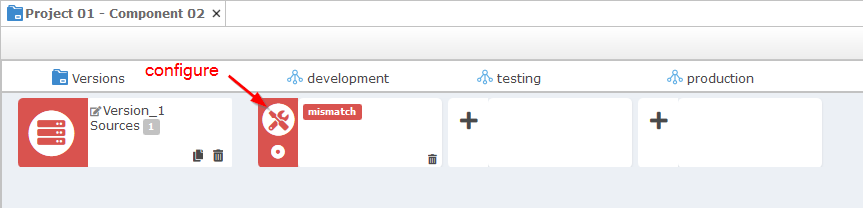
-
The Configurations dialog opens to configure the metadata. It is filtered to focus only on the required metadata attributes.
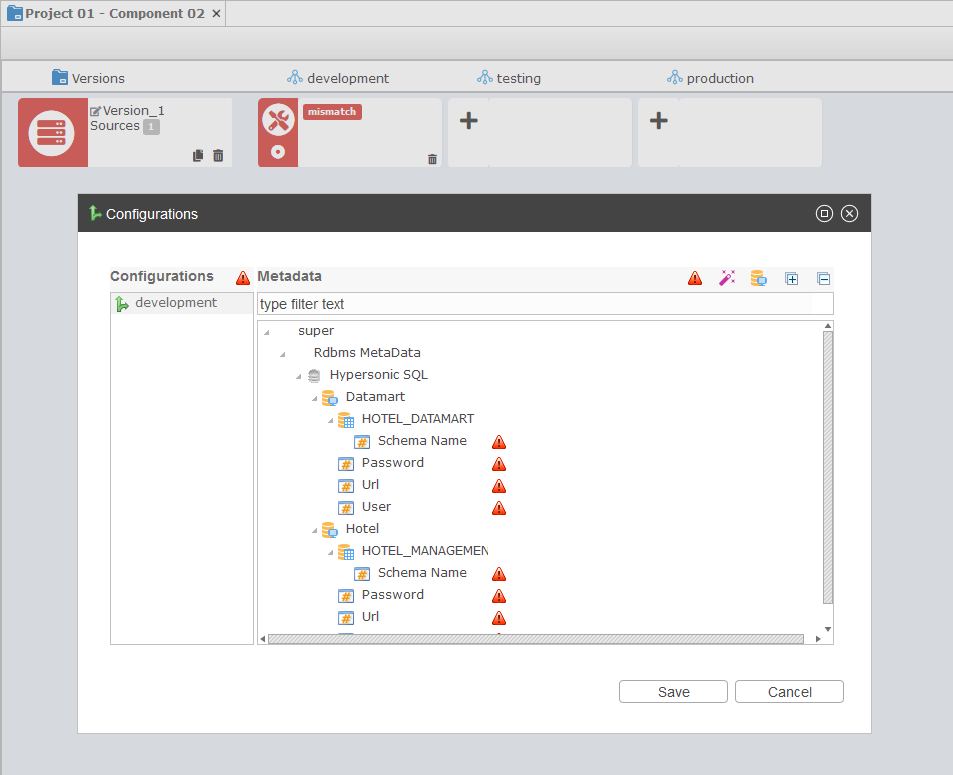
The following filters and helpers are available on this dialog:
| Icon | Description | ||
|---|---|---|---|
|
Filter the list with Configurations and attributes having unset values that need to be specified. |
||
|
Initialize all missing values with the default attribute values. The default values are extracted from the sources while importing sources. |
||
|
Test database connection with the current configuration.
|
| The attribute values that you set in the configuration values apply to all the delivery projects, package managers, and package manager versions using the same configuration. For example, if you modify the value of an attribute on the Development configuration, every package manager version using the same Development will be impacted. |
| When creating deployments or editing configurations, Semarchy xDI Production Analytics automatically checks the consistency of the version, and raises possible warning or error indicators on the deployment cards. |
Build and Deploy a Version
Once a deployment is configured for a package manager version and an environment, you can build and deploy the sources of the package manager to the environment’s runtimes.
To build and deploy a package manager version:
-
In the Package Manager editor, click the Deploy button on the deployment card.
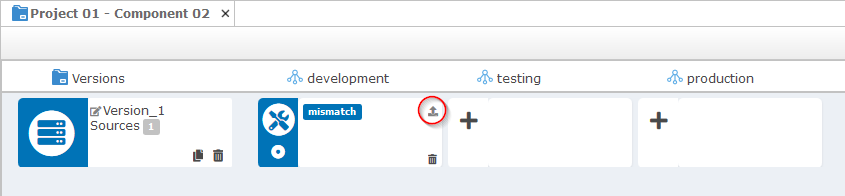
Semarchy xDI Production Analytics generates and deploys the deliveries' sources on the environment’s runtimes using the metadata attributes configured for this environment, and the deployment appears as Deployed.
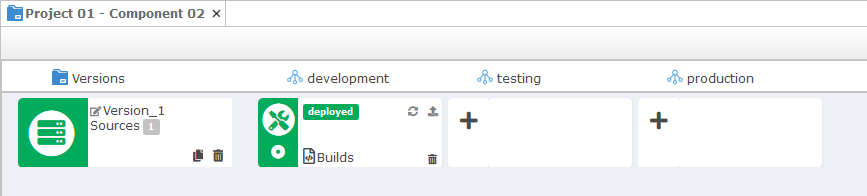
| The deploy button is available in an environment for the currently deployed version as well as for the working version. You can also restore a previous build for a given deployment. |
Warning and Error Indicators
Under certain circumstances, a deployment may require attention. For example, if changed sources are not yet deployed, or if configuration discrepancies exist.
In these cases, the following warning or error indicators appear on the deployment card.
| Indicator | Possible Cause | Resolution |
|---|---|---|
Missing |
Certain deliveries in the package manager version are not deployed on all the runtimes configured in the environment. |
Re-deploy the version in the environment. |
Mismatch |
Certain metadata attributes used by sources in the package manager version have no value set in the environment configurations. |
Set the values for the missing Metadata. |
Certain metadata attributes used by sources have different values than those set in the environment configurations for the latest deployment. |
Re-deploy the version in the environment. |
|
Sources in the package manager version have changed since that version was last deployed. |
Re-deploy the version in the environment. |
|
Analytics cannot find the build corresponding to the package manager version in an environment. The build may have been manually deleted after the deployment. |
Re-deploy the version in the environment. |
|
Certain deliveries deployed on the runtimes do not match the expected build. |
Re-deploy the version in the environment. |
|
The Deployment has not been deployed yet. |
This message disappears when the Deployment is deployed in the given environment. |
|
Unknown |
The deliveries analysis has not been performed yet. |
Manually analyze the deployment. |
Analytics was unable to connect to certain runtimes to check the deployed deliveries. |
Manually analyze the Deployment. |
|
Deployed |
The delivery is up to date on the Runtime. |
No action is required. |
| You can analyze the deployment for more information about each warning or error indicator. |


